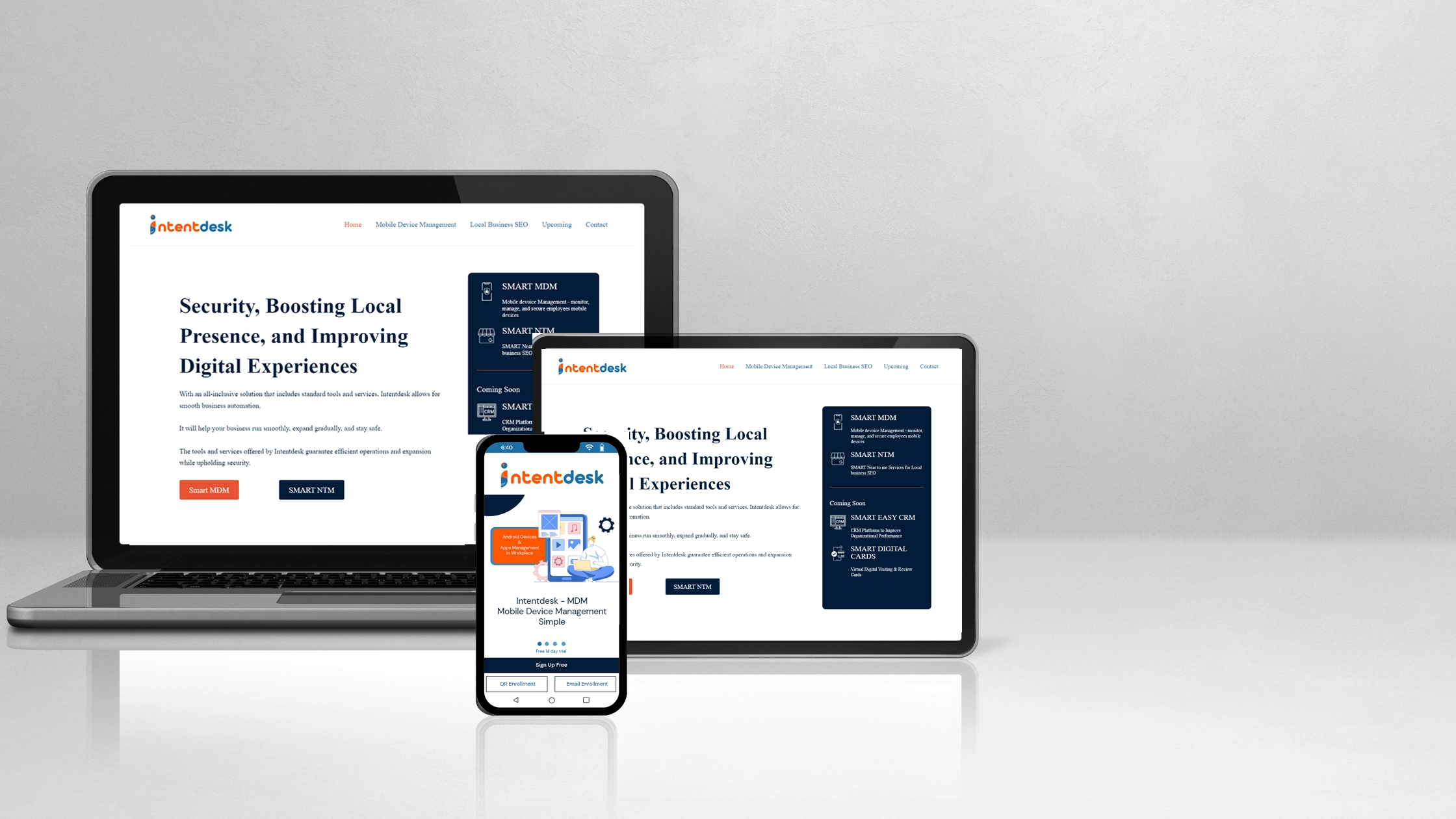
Sometime around 2000, the use of mobile devices began to increase in businesses. Since then, it has been a growing trend and hence, in today’s workplace; mobile devices are very important tools.
What is Mobile Device Management (MDM)?
The management of mobile devices refers to MDM, which mostly involves their use and security. This strategy accomplishes keeping essential information regarding each device, verifying apps that can be installed on them, and remotely locking them if lost or stolen. In addition, MDM tracks the geographical location of mobile devices as well as end-users.
Cloud computing has enabled some business organizations to replace desktop PCs with mobile devices completely. When an enterprise operates from the cloud; it becomes feasible for employees to access data, applications and network anywhere they are connected to the internet. For this reason alone, MDM is convenient enough to justify its significance.
Why is Mobile Device Management (MDM) Important?
1. Security in Mobile Device Management
Most employers have a Bring Your Own Device (BYOD) policy. This allows people to use their personal devices in the workplace. Besides, BYOD employees are using their gadgets when they work from home or go to local cafes with public Wi-Fi.
Using an unsecured public wireless network is dangerous. Different cyber criminals constantly scan traffic on public networks for any sensitive data. The most common kind of cyber attack that happens over public Wi-Fi is where you unknowingly join a hacker’s network thinking that it belongs to the establishment.
Hackers usually create fake networks named similarly to the official Wi-Fi network of a given place. When one joins such a decoy network, the criminal can see all of one’s browsing activities, and thus the decoy network will log one’s login credentials via keystrokes.
MDM security solutions can employ device applications that prevent employees from logging into public Wi-Fi networks by requiring a VPN or a private Wi-Fi hotspot.
MDM Streamlines Deployment
Mobile device management gives a centralized scheme of running different device kinds with diverse operating systems like iOS, Windows, Android, tvOS, Chrome OS, and macOS. Through centralized management it is simple to deploy MDM solutions in the cloud.
Despite the fact that some activities need physical operations, MDM greatly relies on client-server software which employs device notification services to bring about interaction.
How Mobile Device Management Works
In a data center, mobile device management entails two parts:
- A server component whereby IT administrators set and deploy rules using a management console.
- A client component that obtains and acts upon these commands on end-user mobile devices.
- Time has seen changes in the mobile device management. Scalability used to be a challenge but central remote management has eliminated outdated processes such as SIM card and client-initiated updates.
- Now current MDM software packages can identify on their own any fresh devices linked with the corporate system and set over-the-air orders/settings for simplified policy enforcement.
What are the Advantages of Using MDM Solutions?
Mobile devices greatly enhance efficiency and flexibility. However, managing the diverse array of devices, operating systems, and usage outside the office poses challenges for IT teams.
Therefore, many organizations depend on MDM tools that bring flexibility both to the IT department and end-users. Here, IT administrators can manage all devices securely from one portal, while employees have an opportunity to choose gadgets.
MDM makes indisputable sense for any company, regardless of its size. Because it lowers support costs, increases employee productivity rates, and enhances data security. Consider investing in MDM because:
1. Control over all corporate mobile devices
It may become problematic when there are so many varieties of such units with lots of different operating systems being used; which means that they cannot be properly managed under a unified system set up for managing them. The software gives better visibility into an organization’s device inventory by pulling relevant data from management devices. This way, IT teams know what devices are there in place and at what security level they work at.
MDM also allows full control over the use of devices as well as the entire device lifecycle. IT admins can remotely configure devices and keep up with updates and replacements of devices. When an employee leaves a company, the company will delete all necessary business information from their device. This allows assigning the device to another worker.
2. Data And Device Security
Unmanaged mobile devices pose various cybersecurity risks. One should note that PCs and laptops usually have built-in protection against malware while tablets and smartphones are more susceptible to online threats. MDM offers a good way of protecting both devices and data at the same time being compliant with existing data protection legislations like GDPR, HIPAA, ELD, CJIS.
You can ensure data and device security through several configurations and restriction options. Some functions or apps may not be allowed on a device, while others must require strong passwords before they can be used. In addition, in cases where the same device is used for work during free time, user’s personal information can be separated from work information using secure containers. With such encrypted containers in place, companies can ensure that there is no leakage of sensitive data e.g., through instant messaging apps, to third parties.
3. Rising productivity and declining expenses
MDM enables organizations to manage device management efficiently at every level from a singular platform, supporting time-saving automation of the enrolment process as well as configuration reducing overall costs.
Automation can be particularly beneficial when you are managing numerous devices: it leads to fewer errors made by people and reduces the device setup time by up to 30 minutes. For smaller and mid-sized businesses, MDM is an excellent solution for securing their devices with little investment without hiring an IT professional to work in-house. In addition, MDM makes it easier to implement BYOD/CYOD policies.
Moreover, MDM enhances employee efficiency since end-users do not need to spend their time setting up devices or visiting the IT department. Instead, they receive pre-configured devices with access to necessary data and applications starting from day one.
What is the place of mobile device management in IT strategy?
Should your employees have their own laptops, smartphones, tablets or any other kind of mobile devices which can access company files and data, then mobile device management is a must. Without the MDM system, a single lost mobile device linked to your network could become a major security problem. Compliance violations might lead to expensive penalties and lawsuits if this gadget has access to private customer information such as credit card numbers or personal medical details.
This enables your IT admin to lock down or wipe missing mobile devices remotely from your office. Also, pushing them from the MDM server makes it easier to implement business applications updates company-wide or devise policies for devices.
Which MDM (mobile device management) software should you choose?
What types of software you need for managing devices depend on the number of devices and how they are used. Even though some MDM tools have become popular, there isn’t one solution that fits all organizations perfectly. Here’s the checklist that will help you choose the right software for your company.
1. Operating Systems Supported
To ensure MDM software is suited for your organization, the primary step is confirming that it supports both the devices and operating systems used. Some solutions only support a specific operating system, while others can manage multiple OSs. With multi-platform support, businesses can use the same software to watch all their devices and let employees choose more freely which device they would like to use.
2. Demands of Features
Typically, companies that are buying their first MDM software need a simple device inventory for keeping track of their devices. Moreover, basic configuration and restriction capabilities such as email account, Wi-Fi/VPN settings; passcode enforcement and drive encryption are mandatory. As the number of managed devices increases, device enrollment automation and remote software updates become necessary most of the time. To find the best fit for what you want, look at different vendors and supported features per OS.
3. On-premise vs. cloud
Most MDM solutions are cloud-based, enabling users to start their work without the need for additional appliances. This is also an advantage of cloud based solutions since this implies that in the course of time as the company grows, more devices can be enrolled and additional features of service become available by upgrading your plan. However, there are on-premise and hybrid approaches if a company prefers to run the MDM system within its own data center which may be common in tightly regulated industries.
Companies often prefer cloud-based MDM over on-premise options. This eliminates the need for a dedicated administrator to handle implementation, monitoring, maintenance updates, etc. Furthermore, they do not scale up as well as SaaS solutions always do.
4. Usability
If you are new to managing devices, selecting a solution with an easy-to-use user interface will facilitate adoption. The abundance of options in an application can confuse individual users, who may seek only specific features. Bundling these features together in one package can lead to confusion, negatively impacting the usability of such applications. There are several review sites, like G2 or Capterra. There, you can check out what other people think about different MDM tools and their user experiences.
5. Budget
Normally, the budget is among the most important things to think about when picking out MDM software. But with MDM vendors, it’s a saving grace that great features for any price and different plans that allow you to scale up and down are there. However, your organization does not really need to pay much for the most expensive option. Just choose what suits your requirements, but if you need some very specific elements then talk to top market players.
To check out more such content, follow Intentdesk.





